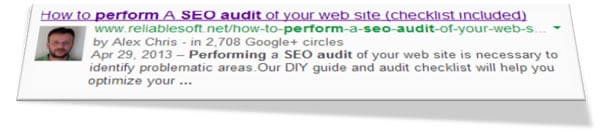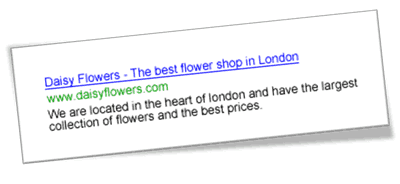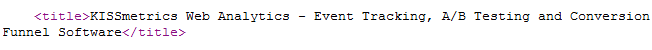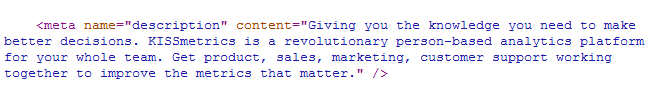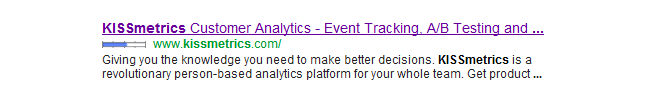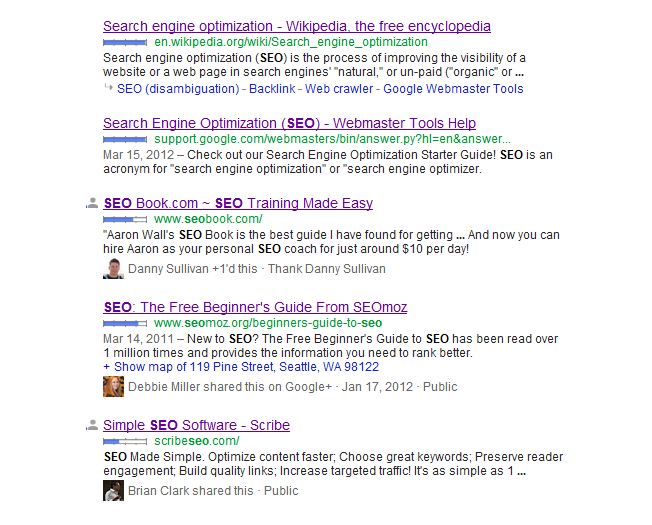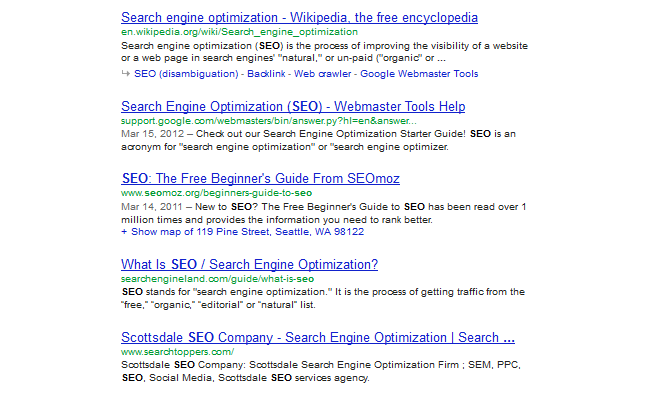When it comes to search engine optimization for a new website, some
businesses can be intimidated due to the amount of information out
there. And often, if they don’t have the help of an experienced
in-house SEO or consultant, they will do nothing.
Today, we’re going to look at some easy things you can do to start
your website’s SEO on the right foot – even if you can’t hire a
professional to help you out.
1. On-Site SEO Basics
Some of the most important elements for search engine optimization
happen on your own website. You may hear a lot about link building
(which we will get to in just a moment), but link building without good
on-site search optimization isn’t going to be as effective. Here are
the bare minimum on-site optimization elements you should put on each of
your website’s main pages, including and especially the homepage.
The Golden Rule of On-Site Optimization
Before we get started, one thing you want to keep in mind when using
any of the following SEO elements is not to overdo it. You might be
tempted to shove a lot of keywords onto your pages, but that is not the
goal. In fact, Google has unleashed an over-optimization penalty that
targets websites that have too many keywords stuffed onto one page. So
when it comes to keyword optimization, keep it simple – think of up to
five keywords or keyword phrases for each page on your website and
optimize for those.
If you’re not sure what keywords to use, try entering some preliminary ideas on Google’s
AdWords Keyword Tool
to get suggestions. Or, if you really want to get into the keyword
research process, check out the KISSmetrics Guide to Keyword Research –
Part I and
Part II.
Title Tag
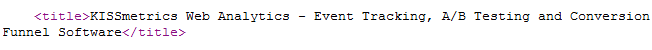
The title tag on pages of your website tells search engines what the
page is about. It should be 70 characters or less and include your
business or brand name and keywords that relate to that specific page
only. This tag is placed between the <HEAD> </HEAD> tags
near the top of the HTML code for the page.
Meta Description
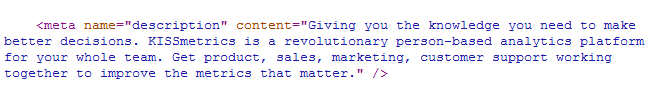
The
meta description
on pages of your website gives search engines a little more insight
into what your page is about. There is still debate about whether meta
descriptions can help with keyword rankings. Regardless, you want to
write your meta description with a human audience in mind that includes
the page’s main keywords, as the meta description does show up in search
results.
How the Title Tag & Meta Description Looks in Search Results
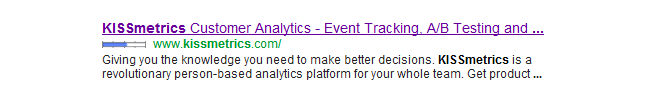
The above image shows how KISSmetrics’ own title tag and meta
description shows up in Google search results. You can see that the
keywords searched by a user (in this case, the keyword was
KISSmetrics)
are bolded by Google in both the title tag and the meta description.
This is why you have to use your business or brand name and keywords in
both the title and meta description – it helps your search results stand
out to the searcher when they are searching those terms.
Using WordPress?
If you use WordPress on your own domain, you are in luck. Adding
title tags and meta descriptions to your pages is easy using free
plugins such as
All in One SEO,
Platinum SEO, and
SEO by Yoast. You can also get SEO suggestions by using premium plugins such as
Scribe SEO.
Additional On-Site SEO Elements
While the title tag and the meta description are the most important
SEO elements, they are not the only ones. Be sure to incorporate the
following into your website’s page content for further search
optimization.
- Internal Links – Link building isn’t just reserved
for external sites linking to your website. You can help search engines
learn more about your website by internally linking to other pages on
your website within your content. As an example, this blog post
utilizes internal links when linking to other posts on the KISSmetrics
blog.
- Header Tags – This blog post utilizes three
different levels of HTML header tags that help break the content into
sections as well as let search engines know more about what each section
of content is about. The <H1></H1> tags surround the post
title – there should only be one set of <H1></H1> tags per
page. The <H2></H2> and <H3></H3> tags surround
subheadings on the page – there can be multiple instances of both.
Using header tags helps both readers and search engines break up your
content into digestible sections.
- Image Name & ALT Tags – If you use images on
your website, you should think of good keywords for both the image name
and the alt tag. On the first image within the post, we use <img
src=”on-site-search-optimization-seo-title-tag.png” alt=”On-Site Search
Optimization SEO Title Tag” /> as the goal is to optimize it for the
keywords on-site search optimization. This helps search engines find good images for their image search based on the keywords specified.
- Bolded Text – You don’t want to get too crazy with
this one, but occasionally bolding a selection of text to get a reader’s
attention can also help search engines distinguish other important
information and keywords in the page’s content.
2. Why You Need Content
If you keep up with the latest in online marketing news, then you
have likely read about content development and content marketing.
Content is great for both your website visitors and search engines. The
more content you have, the more likely your visitors will stick around
on your website. And the more content you have, the more likely search
engines will be to put more of your website’s pages in the search index.
The key to pleasing both search engines and visitors is to have
quality content on our website. Quality content can include a variety of things including, but not limited to, the following.
- Blog Posts
- Industry Articles
- Tutorials & How To Guides
- Infographics
- Videos
- Podcasts
Creating quality content for your website can be a huge investment,
but it is worth it. Search engines will love it, and visitors will love
it so much that they will share it on social media, leading to even
more visitors. You can start out by simply creating blog posts on your
website, and as your audience grows, you can expand your content
inventory to additional types of media. To learn more, see the
Beginner’s Guide to Content Marketing.
3. Off-Site Optimization (aka Link Building)
Link building is probably one of the most talked about (and debated
about) SEO tasks. The basic goal of link building is to get other
websites to link to yours. If you think about ranking at the top of
search results as a popularity contest, then links are like votes saying
your website deserves to be ranked highly. Getting links with keyword
anchor text will help you rank specifically for the keywords that are
linked to. For example, Adobe Reader ranks number one for the keywords
click here because so many websites linked to it using the anchor text
click here to download Adobe Reader.
So how do you get links? There are lots and lots of ways to do it –
some good, and some not so good. If you read enough about link
building, you will hear ultimately about three kinds of links and link
building techniques.
- Organic Links – These are links you don’t have to
ask for, and they are the best kind. Especially if you can get them on
sites with high authority such as major news outlets and other
well-recognized name websites.
- Whitehat – This basically stands for good, quality link building (the kind you should strive for).
- Blackhat – This stands for spammy, low-quality link building (the kind you should avoid).
Most websites will have a hard time generating enough organic links
to raise their rankings in search engines. This is why link building is
such a popular services. But you can get started on building quality
links by doing some of the following activities.
- Submitting guest blog posts to popular blogs in your industry.
Generally, you will get a link back to your website in an author box at
the top or bottom of your post’s content.
- Reaching out to related (but not competitive) businesses to see if
they will link to you. A good way to do this is to see if the
businesses you work with have link pages on their site for partners,
vendors, suppliers, etc.
- Create local search profiles (if applicable) and social media
profiles. While the links do not always count towards search rankings,
they can attract clicks which will generate more incoming traffic to
your website.
- Submit your website to applicable industry directories or,
alternatively, buy advertising. For example, anyone in the wedding
business could get listings with a link back to their website on The Knot, The Wedding Channel,
and other similar sites. Bypass low-quality directories that have
nothing to do with your industry or ones that link to shady websites in
the adult, pharmaceutical, or online casino industries.
- Create link worthy content. Infographics
are a great example – you create a beautiful image representing
important information and allow others to use the infographic on their
own website in exchange for linking back to yours as credit.
For more information about link building the right way, don’t miss our post on
Natural Link Building 101!
4. How Google+ Can Help with Rankings
Speaking of creating social profiles for links, if your goal is to dominate Google, then you should make sure you join
Google+.
Google’s own social network can help you rank better in search results
for people you are connected with. For example, when I’m logged in to
Google+ and I search for SEO, I get the following in my top five search
results. Personalized search results based on who I am friends with are
marked by the little person icon.
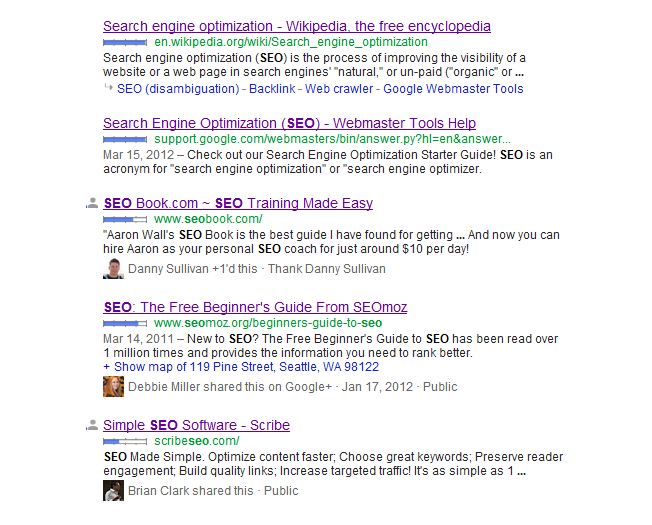
When I’m not logged into Google+, you can see that the two
personalized results shown earlier are not in the top five. One of them
isn’t even on the first page.
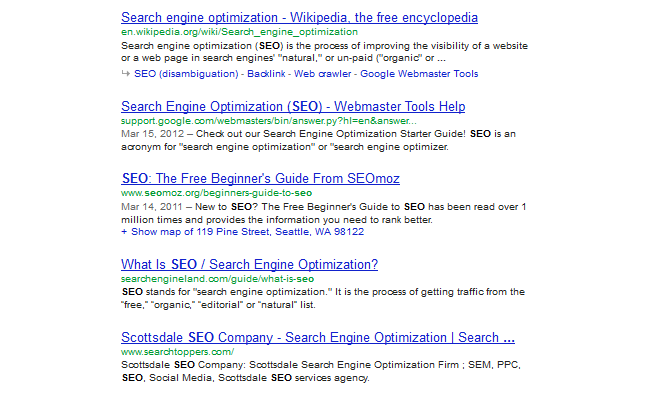
It goes to show that personalized search results trump even local
search results. Hence, if you want to get into the personalized search
game, your goal is to do the following.
- Create a Google+ personal profile and business page.
- Recommend the website you want to rank well in search results by
giving it a +1, sharing the website on your profile and/or page as a
status update, and linking to it in your profile information under
recommended websites.
- Fill out your profile information completely to make others want to connect with you.
- Check your settings and make sure that your profile information is public along with your status updates.
- Share other interesting updates on your profile so it doesn’t look too self-promotional.
- Start connecting with people who you want to see your website in
search results. Use the search box on Google+ to find people to connect
with and add them to your circles. Hopefully, most will add you back.
Essentially, the more popular you are on Google+, the more likely you
are to influence personalized search results with those who are
following you. Hence, take advantage of this social network to its
fullest extent to reap the benefits.
5. Monitoring Your Results
Last, but not least, you will want to keep track of your SEO progress
by monitoring your results. The two most important tools you can use
to monitor these results are the following.
- Authority Labs
– Create a free account which you can get after using the 30 day trial
of the pro account. Use this tool to track keyword rankings for your
website so you can see if they are moving up in search results.
- Google Analytics
– Use Google Analytics to learn more about the visitors to your
website. In particular, monitor your organic search traffic sources to
see what keywords people are using to find your website in search
results. By setting up goals,
you can see which keywords lead to visits where visitors do what you
want them to do on your website such as sign up for a mailing list or
purchase a product. This will help you learn what keywords you should
be targeting with your SEO campaign.
There are a lot of other valuable SEO tools out there, but these are
the best ones to start with to help you learn more about whether your
SEO efforts are making a difference.
If you can follow the suggestions in this post, you will
definitely start off on the right foot when it comes to your website’s
search engine optimization. And hopefully you will start reaping the
benefits of getting more visitors through search engines too!
Originally Posted: https://blog.kissmetrics.com/simple-guide-to-seo/
 One
of the reasons you have a website or blog is to provide content to
build an audience, keep your existing readers happy or gain new
customers. By content we mean anything from articles, videos,
infographics, slideshows, music, comments, reviews or anything else that
is suited for your niche.
One
of the reasons you have a website or blog is to provide content to
build an audience, keep your existing readers happy or gain new
customers. By content we mean anything from articles, videos,
infographics, slideshows, music, comments, reviews or anything else that
is suited for your niche.